Linking your Domains Direct domain to your MyHost web hosting
Now you have a domain it's time to link it to your MyHost web hosting plan. Let us show you how easy it is.

Why MyHost?
So you got yourself a domain through Domains Direct. What’s next? Get a good hosting plan of course!
When choosing a good hosting provider, you always have to consider one that will guarantee uptime, speed, security and reliable expert support - all of which you'll find right here.
Across all our Web Hosting Plans, you enjoy a 99.9% uptime guarantee. Always remember that anything less than 99% is below industry standard.
Expert support is provided 24/7 at MyHost (by the same team that stands behind Domains Direct), while speed is maintained with blazing fast NVMe hardware. We have servers in New Zealand and Australia so you can choose the location that's closest to your web visitors.
What’s more is that all Domains Direct customers have access to a free hosting offer from MyHost. How could you refuse?
Linking Domains Direct to MyHost: A step-by-step guide
It's easy to link your Domains Direct domain and MyHost hosting - there are just a couple of steps on each side of the fence.
Sign up for MyHost with your existing domain
- At MyHost, once you choose a plan, you’ll be asked to "Choose a Domain...” that will be linked to the plan.
- Select I will use my existing domain and update my nameservers and, there, type out the domain you’ve already secured through Domains Direct.
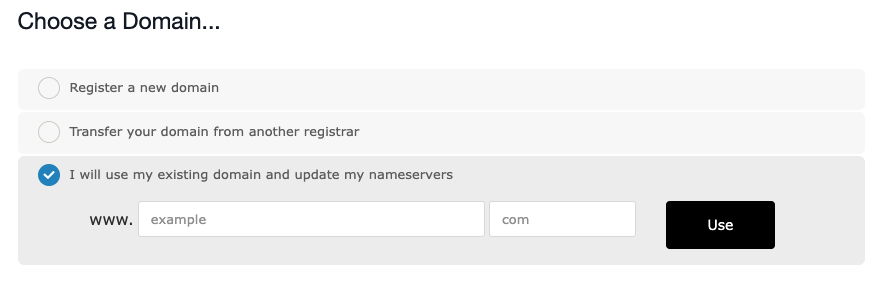
- To enjoy your initial hosting for free, checkout with the discount code given to you after registering your domain. If you don’t know that code, log into your Domains Direct account and you'll see it near the top of your screen.
In Domains Direct, update your nameservers
-
Now, to update your Domains Direct server into a MyHost site, log in to your Domains Direct account.
-
Go to the Domains page by clicking on the Domains icon in the header.
-
Click the domain you have linked to your MyHost plan and change your nameservers to MyHost’s nameservers. If you're hosting in New Zealand, starting with ns1.myhost.nz (then ns2.myhost.nz, etc).
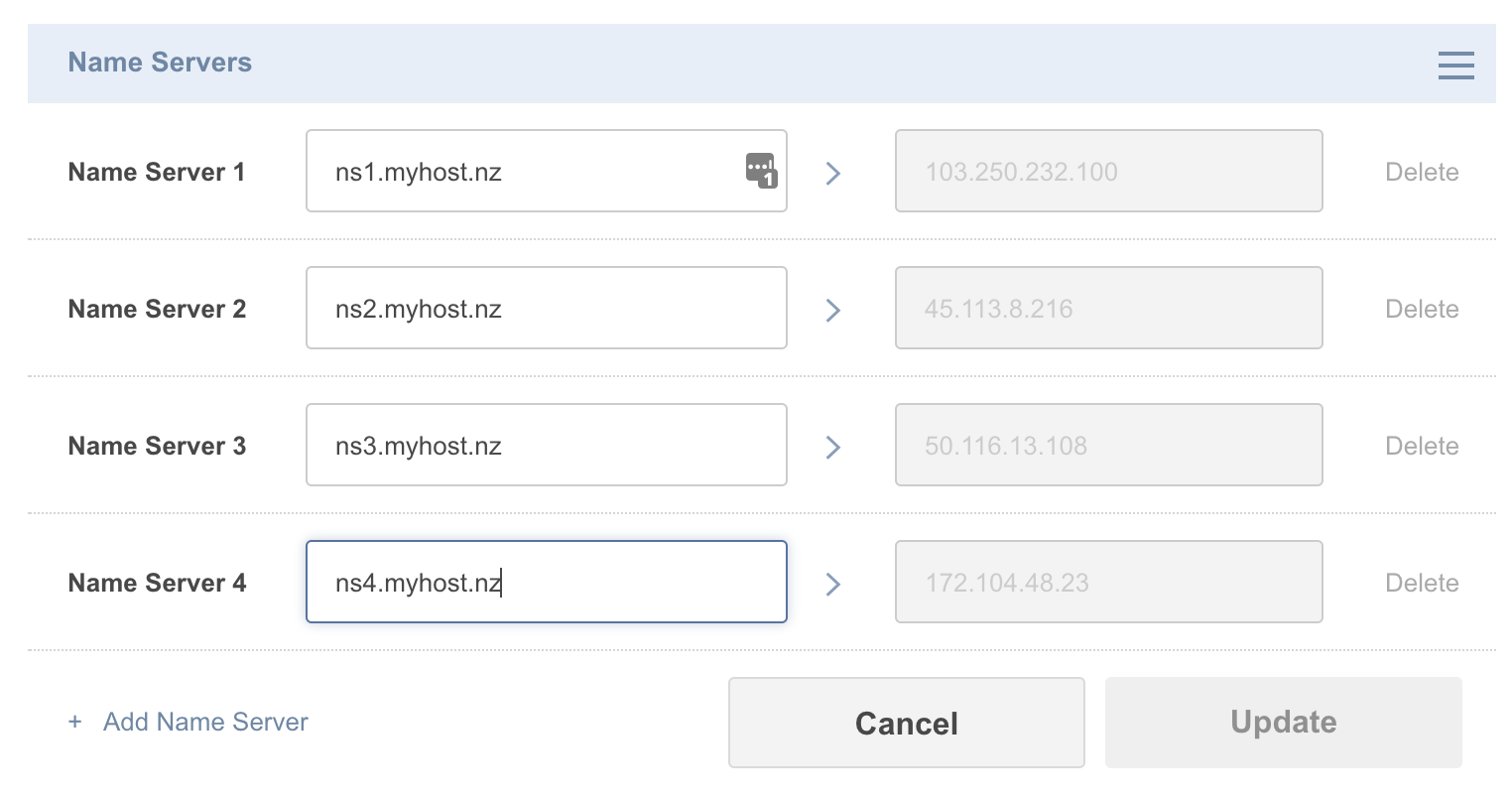
- Click Update.
And that’s how easy it is to link your domain to MyHost. Without calling customer support, you've got your Domains Direct and MyHost accounts working together.
More Products
See what else MyHost has to offer
Web Hosting
From $8.95/mo
Email Hosting
From $4.95/mo
WordPress Hosting
From $8.95/mo
Virtual Servers (VPS)
From $19.95/mo
Need help choosing?
Get in touch and we can help set up and configure whatever hosting you need.
Contact us