25 WordPress Speed Optimisation Tips for 2025
Quick tips for improving the performance of your WordPress sites. What are you waiting for?


Whether your business is online to sell handcrafts or get people to book your plumbing services, a fast website is essential. Nobody likes a slow website – it frustrates visitors and sends them packing.
Optimising your WordPress site for speed, however, can make a huge difference: better user experience, higher search rankings, and more conversions.
So, grab a cuppa and let's dive into 25 top WordPress speed tips for 2025. This guide will give you practical steps you can take today to boost your website's performance and make sure your online presence thrives.
WordPress, plugins and themes
1. Keep WordPress updated
Just like you'd fix a leaky window or broken shelf in a physical store, you wouldn't want your online customers visiting a website that isn't well-maintained.
Regularly updating WordPress, themes, and plugins keeps your site secure and often improves performance. As bugs are discovered or new ways of keeping your site safe are developed, updates incorporate new fixes and features.
If you host with MyHost, you can handle all of this easily. Log into cPanel and open the WordPress Management screen. In there, every WordPress site has a handy “Updates” link that checks every theme and plugin as well as WordPress itself.
2. Consider a lightweight theme
A fancy theme with all the bells and whistles might look impressive, but it can also weigh down your website. Opt for a lightweight and well-coded theme that prioritises speed.
Look for a theme that does what you need without a heap of features that you’ll never use.
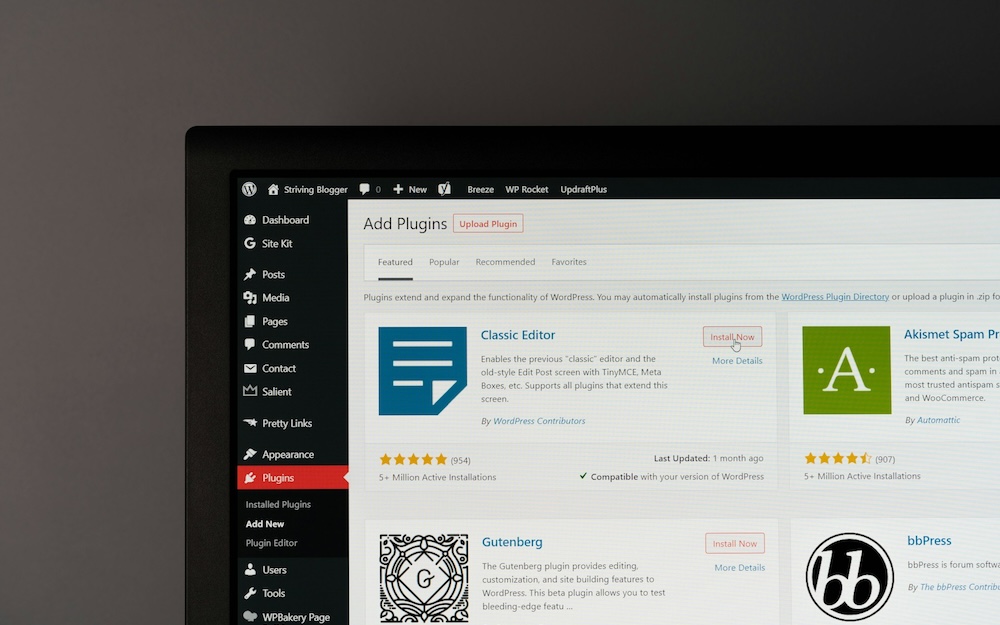
3. Choose plugins wisely
Plugins are like tools – they can be incredibly useful, but too many can clutter things up. Only install plugins that you need and keep them updated. Deactivate and delete any unused ones. Remember, a lean website is a happy website!
4. Use a caching plugin
Think of caching as a way for frequently accessed pages and files to get served up to visitors quicker. This translates to a smoother user experience and it can lighten the load on your server, too.
Hosting and server infrastructure
5. Choose a local hosting provider
A good hosting provider with servers located in Australia will give you a head start in the race to serve your website to locals. This minimises the physical distance data needs to travel, meaning lightning-fast loading times for your Aussie visitors.
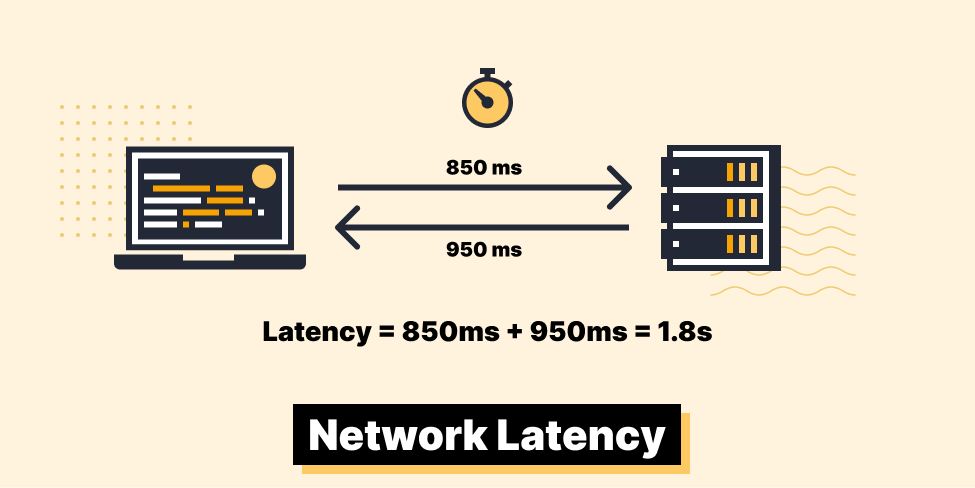
6. Choose a hosting provider with great support and management options
When an issue beyond your control slows down your website, or takes it offline, responsive customer support can be the difference between waiting ten minutes or four days for a fix. Check reviews, look at how you can contact your hosting provider, and put a premium on trust.
If you’re running a VPS or Dedicated Servers, managed services are an optional extra that give a team of experts the job of monitoring, patching and maintaining your server and hosting infrastructure. It saves you from worry and stress, and it means that whenever your server slows down, an engineer is working on it as soon as possible.
7. Take hardware seriously
Just like a new iPhone is faster than a five-year-old device, server hardware just keeps getting quicker. If your site is sitting on a piece of metal that was state-of-the-art at the turn of the decade, you’re missing out on years of innovation and acceleration.
Make sure your web host invests in the good stuff, like NVMe storage, and updates it regularly.

8. Understand your tech stack
Your WordPress site probably runs on LAMP stack - Linux as the operating system, Apache web server, MySQL or MariaDB for a database, and then the PHP language. Every part of this stack needs to be kept up to date but, if you’re on shared hosting, your hosting provider probably has control over at least some parts of it.
Know what versions you’re running on and what to do - or who to ask - if they fall out of date.
Design and on-page work
9. Optimise images
Photos are the lifeblood of many websites, but hefty image files can slow things down. Use plugins like Smush or EWWW Image Optimizer to compress images without sacrificing quality. There’s point sending poster-quality photos to a laptop screen, right?
10. Lazy load images and videos
Don't overload visitors with everything at once. Lazy loading delays the loading of images and videos below the fold (the part of the page is not immediately visible) until the user scrolls down.
Rather than cramming heaps of data down the line at once, this lightens the load when a visitor first hits your page.
11. Optimise for mobile
With more people accessing the internet on their mobile phones than ever before, mobile optimisation is crucial. And because mobiles encourage simpler layouts and interactions, they can save on heavy website styles that slow everything down.
Ensure your website is responsive (adapts to different screen sizes) and loads quickly on mobile devices.
12. Consider accelerated mobile pages (AMP)
AMP is a Google-backed project that aims to create super-fast-loading mobile pages. While it's not suitable for all websites, it can be beneficial for news sites and blogs.
Think of it as a drag-racer. It's lightweight and streamlined for maximum speed but may not be ideal for carrying heavy cargo or navigating complex tracks.

You and your team
13. Have a regular maintenance schedule
Just like your car needs regular servicing to run smoothly and efficiently, your website needs regular maintenance to prevent performance issues and security vulnerabilities.
This includes:
- checking for broken links
- refreshing content
- updating plugins and themes
- deleting pages you don’t need anymore, like products that your shop no longer offers
- optimising your database to remove unnecessary data
- backing up your website files (MyHost customers can skip this step, because we take daily backups for you).
It can be hard to get around to jobs like these, so block some regular time in your calendar.
14. Stay up-to-date with best practices
The world of web development is constantly evolving, with new technologies, techniques, and best practices emerging regularly. Stay updated with the latest advancements in web performance optimisation to ensure your website remains fast and efficient and doesn't become outdated.
One of the best things about WordPress is the size and collective wisdom of its global community. Whatever sort of website you operate, there will be people and resources out there for you.
Data and insights
15. Know your Core Web Vitals
Core Web Vitals are metrics Google uses to measure website user experience. These include:
- Largest Contentful Paint (LCP – how fast the main content loads)
- Interaction to Next Paint (INP – how responsive the site feels to all user interactions)
- Cumulative Layout Shift (CLS – how much the content jumps around).
Use tools like Google PageSpeed Insights to identify areas for improvement and keep your customers happy by not asking them to wait around for you.
16. Monitor your website speed
Regularly monitor your website's performance using tools like Google PageSpeed Insights, GTmetrix, or WebPageTest.
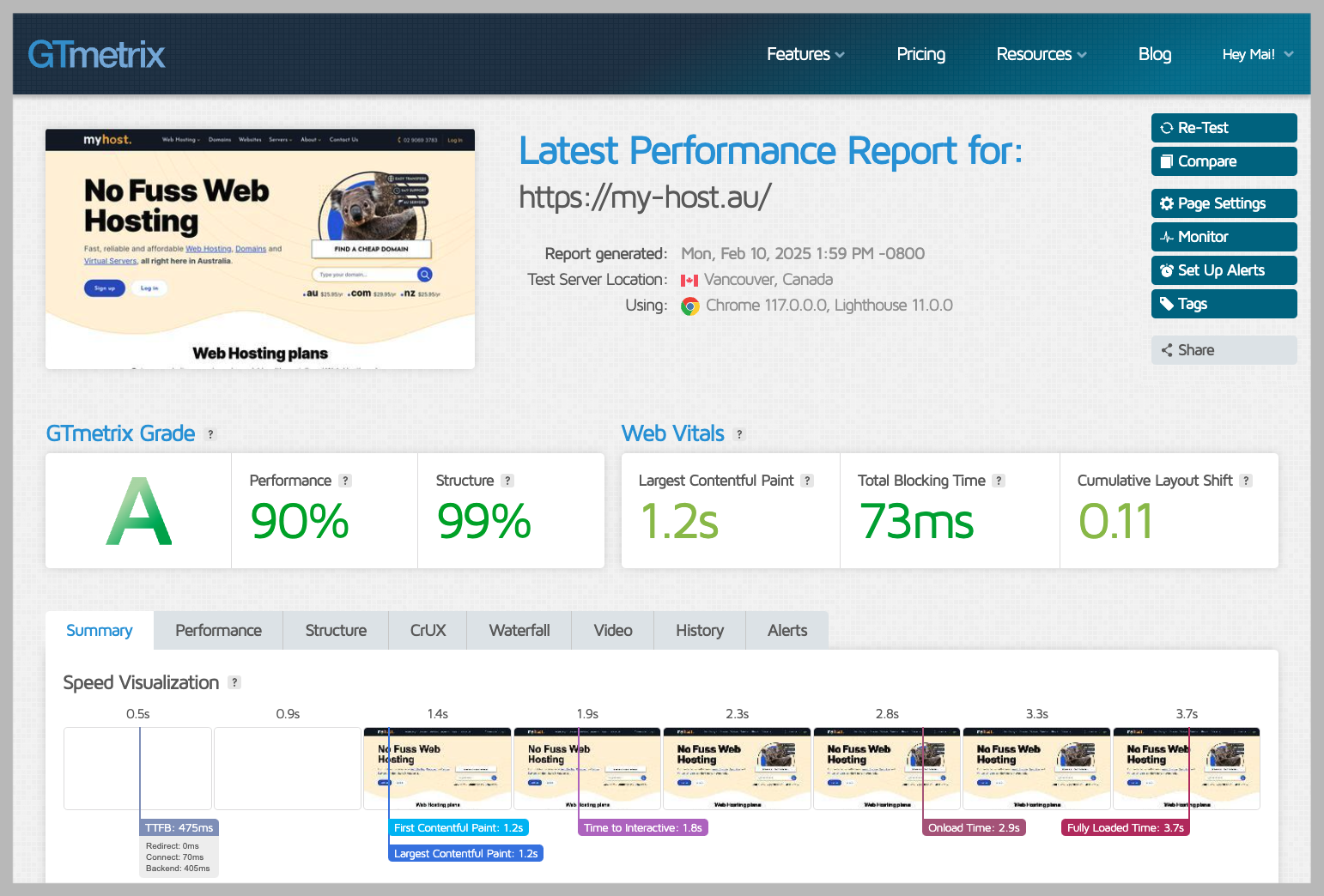
This helps you identify any emerging issues and keep your site running smoothly. It's like getting a regular pulse check, with pointers on how to get even fitter.
17. Test, test, test!
The most important tip of all, and one you should be doing consistently, is to test your website's speed regularly.
You wouldn't drive a car with an out-of-date WOF and no spare tire. Similarly, you shouldn't launch or maintain a website without regularly checking its performance. Testing is an ongoing process. You should test:
- After making any changes: Whether you've installed a new plugin, updated your theme, or tweaked your code, test your website's speed to ensure the changes haven't had a negative impact. Sometimes, even seemingly small changes can have unforeseen consequences.
- On a regular schedule: Set up a regular schedule for testing, such as weekly or monthly. This allows you to track your progress over time and identify any emerging issues before they become major problems.
- From different locations: Use tools that allow you to test your website's speed from different locations around the world (and especially from Australia). This gives you a more accurate picture of how your website performs for visitors in different regions.
- On different devices: Test your website's speed on different devices, including desktops, laptops, tablets, and smartphones. This is crucial as mobile usage is increasingly prevalent.
18. Let user behaviour guide you
Some optimisation ideas come from knowing how your site visitors actually interact with your content. The more you know, the more likely you are to find opportunities like:
- Videos that don't usually get full views, so are ripe for editing.
- Images that people scroll right past, so could be smaller (or deleted).
- Unvisited pages, which you might not need.
- Slow pages with high bounce rates - but remember that bounces can have a lot of other causes.
People value their own time, so the way they act can tell you where they fell like you're wasting it. Look into analytic tools like Google Analytics, Hotjar, and Crazy Egg.
Files and scripts
19. Minify files
Websites are built with code, but just like a short story, the less fluff, the better. Minification removes unnecessary characters and whitespace from your HTML, CSS, and JavaScript files.
This might seem like a small step, but every little bit help in the race to save milliseconds.
20. Optimise fonts
Fonts can have a surprising impact on website speed. Use web-safe fonts or optimize custom fonts by using formats like WOFF2, which are smaller and load faster.
You can also use font loading strategies to prevent a "flash of unstyled text" (FOUT), where the text appears briefly in a default font before your custom font loads.
21. Clean up your database
Over time, your WordPress database can accumulate clutter like spam comments and post revisions. Just like a cluttered garage is hard to navigate, a messy database can slow down your website.
Regularly cleaning it up with a plugin like WP-Optimize gets rid of unnecessary data and improves efficiency. This is like a good spring clean – everything runs smoother afterwards.

22. Avoid excessive external scripts
External scripts, like those from social media widgets, analytics tools, and third-party advertising platforms, can add significant overhead to your website. They require additional HTTP requests and can often block the rendering of your page.
You have no control over the speed that external scripts work at. Use them sparingly and only when necessary, prioritising essential functionalities over purely decorative elements.
23. Minimise HTTP requests
Every time a browser loads a webpage, it sends multiple HTTP (Hypertext Transfer Protocol) requests to the server to fetch various resources, such as HTML files, CSS stylesheets, JavaScript files, images, and other assets.
Each request adds overhead, contributing to slower loading times. Minimising the number of HTTP requests is a crucial aspect of website speed optimisation. It’s like the difference between one big weekly supermarket shop each week, or multiple trips to the dairy each day.
24. Disable hotlinking
Hotlinking is when other websites directly link to images on your server. This uses your bandwidth and slows down your site.
You can prevent this by adding code to your .htaccess file (if you're on an Apache server, which MyHost customers are). Hotlinks will then return a 404 error, and not use up your bandwidth.
25. Leverage browser caching
Browsers can store static files like images, CSS, and JavaScript on the user's computer. By setting appropriate cache headers (instructions for the browser), you tell the browser how long to keep these files.
This means repeat visitors won't have to download everything again, resulting in much faster loading times.
And there you are, 25 ways you can speed up your WordPress websites in 2025. This is a marathon, not a sprint, so pick things off one-by-one and keep an eye on the results of your work. Every little bit helps and by the end of the year you'll be amazed to see how far you've come.
Hosting and Domains
Find What You Need With MyHost
Domains
From $12.50/yr
WordPress Hosting
From $8.95/mo
Virtual Servers (VPS)
From $19.95/mo
Reseller Hosting
From $44.95/mo
Get in Touch Title
Give us a call on 0800 454 537 to chat with one of our friendly team members.
Solutions link textThe MyHost Difference
I've tried a bunch of others and I recommend MyHost without hesitation - MyHost offers exceptional value, great features (usually found on over-priced services) and second-to-none help. Do you guys ever sleep?

I am really impressed. Not only is the performance fantastic on their hosting accounts (shared hosting), but I required some technical assistance to activate certain features for an API I have on the back of my application, and the customer support was nothing short of amazing (and I mean that). Quick response and understood my needs and solved my request perfectly. I've used many hosting services over the years and MyHost is a good (very good) one. ★★★★★

Fast response time. A very pleasant experience with my first time delving into WordPress. Response time to questions to MyHost support was very fast and helpful. Installation was straightforward as it should be. Great job MyHost. Thank you very much. ★★★★★
